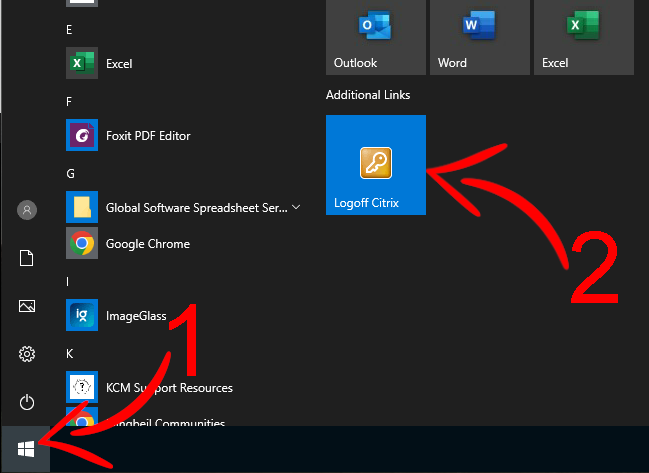
At the end of each workday, there are a couple simple, quick things you should do.
- Log out of Citrix: Always logoff Citrix when you are done for the day. To do this, go to Start, then Log Off inside your Citrix session. For more details you can read this article.
- Log Off / Sign Out of your computer: Always log off your computer (On some computers the terminology has been changed to Sign Out). This helps ensure that noone can get into your computer and connect to your Citrix session, or 3rd party web sites, in your absence.
Should the computer be shut down? No. While it seems that this would be the best thing to do, your computer should be left on, however, always remember to log off. Windows updates need to be able to install. By leaving the computer on, it gives it a chance to complete these updates outside normal business hours. This way, you are less likely to be interrupted by a reboot, or mandatory update during the day.
Is it OK to reboot my computer? Absolutely. If you feel that your computer isn’t performing as well as it should, or you are encountering errors, or if you just want to ensure it is running its best, it is perfectly fine to reboot your computer any time you wish. Just ensure that you restart it properly. Reboot by using the reboot option in your start menu. You should never press the power button to shut off your computer unless KCM Support directs you to do so. Powering off your computer is this manner (called a hard restart) can potentially damage the operating system and cause the computer to become unusable.
As always, if you have any questions related to your computer, please contact support@kcm.com.
